Qt音视频开发26-监控画面各种图形绘制设计
创始人
2025-05-30 14:58:23
一、前言
视频监控系统做到后面,逐渐需要搭配人工智能算法,将算法计算后的信息以OSD标签以及方框各种图形的信息显示到视频中,这种当然和OSD一样也是有两种方式,一种是源头就贴好了,一种是将结果发给软件这边解析绘制,于是才需要这种通用的图形绘制需求,有了之前OSD标签信息的经验,这个在最初设计的时候就考虑了很多可能的要素,比如图形的边框大小、边框颜色、背景颜色,区域为了兼容更多的内容,除了矩形,还支持QPainterPath路径集合,多边形区域QList点坐标集合,尤其是QPainterPath路径集合涵盖了所有可能的情况,只是对程序员使用者要求高很多,需要自己填充这个路径集合然后传入进来。
一般都是矩形区域居多,比如人脸框,人体区域、物体区域等,都是一个矩形区域,图形信息和OSD标签信息一样,都可以选择三种绘制方式,一种是绘制到覆盖窗体中,一种是绘制到图片中,一种是源头数据绘制好,如果源头支持的尽量源头就绘制好,比如ffmpeg的滤镜就专干这事的,而且干的非常漂亮,亲测几千个文字使用和几千个矩形框同时绘制在源头数据中,效果非常好,性能还是非常高的,就是数量越多占用CPU越高。
//图形信息(人脸框和多边形区域等)
struct GraphInfo {QString name; //名字唯一标识符(方便删除或更新)int borderWidth; //边框大小QColor borderColor; //边框颜色QColor bgColor; //背景颜色QRect rect; //矩形区域QPainterPath path; //路径集合QList points; //点坐标集合GraphInfo() {name = "graph";borderWidth = 2;borderColor = "#FF0000";bgColor = Qt::transparent;}
};
二、效果图


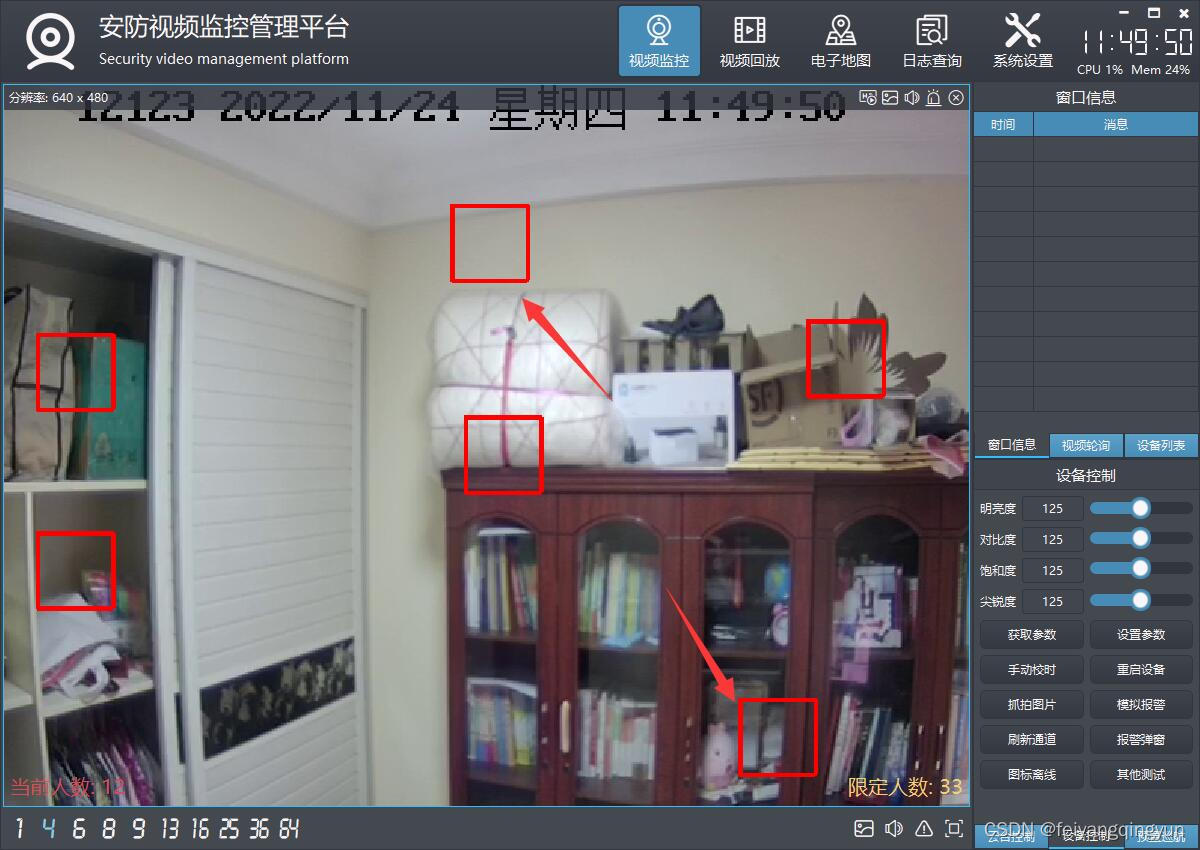
三、体验地址
- 国内站点:https://gitee.com/feiyangqingyun
- 国际站点:https://github.com/feiyangqingyun
- 个人作品:https://blog.csdn.net/feiyangqingyun/article/details/97565652
- 体验地址:https://pan.baidu.com/s/1d7TH_GEYl5nOecuNlWJJ7g 提取码:01jf 文件名:bin_video_demo/bin_linux_video。
四、相关代码
void WidgetHelper::drawRect(QPainter *painter, const QRect &rect, int borderWidth, QColor borderColor, bool angle)
{painter->setPen(QPen(borderColor, borderWidth));//背景颜色borderColor.setAlpha(50);//painter->setBrush(QBrush(borderColor));int x = rect.x();int y = rect.y();int width = rect.width();int height = rect.height();if (!angle) {painter->drawRect(x, y, width, height);} else {//绘制四个角int offset = 10;painter->drawLine(x, y, x + offset, y);painter->drawLine(x, y, x, y + offset);painter->drawLine(x + width - offset, y, x + width, y);painter->drawLine(x + width, y, x + width, y + offset);painter->drawLine(x, y + height - offset, x, y + height);painter->drawLine(x, y + height, x + offset, y + height);painter->drawLine(x + width - offset, y + height, x + width, y + height);painter->drawLine(x + width, y + height - offset, x + width, y + height);}
}void WidgetHelper::drawPoints(QPainter *painter, const QList &pts, int borderWidth, QColor borderColor)
{//至少要两个点if (pts.count() < 2) {return;}painter->setPen(QPen(borderColor, borderWidth));//背景颜色borderColor.setAlpha(50);//painter->setBrush(QBrush(borderColor));//绘制多边形QPainterPath path;//先移动到起始点path.moveTo(pts.first());//逐个连接线条int count = pts.count();for (int i = 1; i < count; ++i) {path.lineTo(pts.at(i));}//闭合图形path.closeSubpath();painter->drawPath(path);
}void WidgetHelper::drawPath(QPainter *painter, QPainterPath path, int borderWidth, QColor borderColor)
{painter->setPen(QPen(borderColor, borderWidth));painter->drawPath(path);
}void AbstractVideoWidget::drawInfo(QPainter *painter)
{//只有音频和句柄模式不用绘制OSDif (videoWidth == 0 || onlyAudio || widgetPara.videoMode == VideoMode_Hwnd) {return;}//标签位置尽量偏移多一点避免遮挡QRect rect = image.isNull() ? coverWidget->rect() : image.rect();int borderWidth = widgetPara.borderWidth + 5;rect = QRect(rect.x() + borderWidth, rect.y() + borderWidth, rect.width() - (borderWidth * 2), rect.height() - (borderWidth * 2));//将标签信息绘制到遮罩层if (widgetPara.osdDrawMode == DrawMode_Cover) {foreach (OsdInfo osd, listOsd) {if (osd.visible) {painter->save();WidgetHelper::drawOsd(painter, osd, rect);painter->restore();}}}//将图形信息绘制到遮罩层if (widgetPara.graphDrawMode == DrawMode_Cover) {foreach (GraphInfo graph, listGraph) {painter->save();if (!graph.rect.isEmpty()) {WidgetHelper::drawRect(painter, graph.rect, graph.borderWidth, graph.borderColor);}if (!graph.path.isEmpty()) {WidgetHelper::drawPath(painter, graph.path, graph.borderWidth, graph.borderColor);}if (graph.points.count() > 0) {WidgetHelper::drawPoints(painter, graph.points, graph.borderWidth, graph.borderColor);}painter->restore();}}
}void AbstractVideoWidget::drawImage(QPainter *painter)
{if (image.isNull()) {return;}//标签位置尽量偏移多一点避免遮挡QRect rect = image.isNull() ? coverWidget->rect() : image.rect();int borderWidth = widgetPara.borderWidth + 5;rect = QRect(rect.x() + borderWidth, rect.y() + borderWidth, rect.width() - (borderWidth * 2), rect.height() - (borderWidth * 2));//将标签信息绘制到图片上if (widgetPara.osdDrawMode == DrawMode_Image) {foreach (OsdInfo osd, listOsd) {if (osd.visible) {QPainter painter;painter.begin(&image);//painter.setRenderHints(QPainter::Antialiasing);WidgetHelper::drawOsd(&painter, osd, rect);painter.end();}}}//将图形信息绘制到图片上if (widgetPara.graphDrawMode == DrawMode_Image) {foreach (GraphInfo graph, listGraph) {QPainter painter;painter.begin(&image);//painter.setRenderHints(QPainter::Antialiasing);if (!graph.rect.isEmpty()) {WidgetHelper::drawRect(&painter, graph.rect, graph.borderWidth, graph.borderColor);}if (!graph.path.isEmpty()) {WidgetHelper::drawPath(&painter, graph.path, graph.borderWidth, graph.borderColor);}if (graph.points.count() > 0) {WidgetHelper::drawPoints(&painter, graph.points, graph.borderWidth, graph.borderColor);}painter.end();}}//绘制图片painter->save();painter->drawImage(imageRect, image);painter->restore();
}
五、功能特点
5.1 基础功能
- 支持各种音频视频文件格式,比如mp3、wav、mp4、asf、rm、rmvb、mkv等。
- 支持本地摄像头设备,可指定分辨率、帧率。
- 支持各种视频流格式,比如rtp、rtsp、rtmp、http等。
- 本地音视频文件和网络音视频文件,自动识别文件长度、播放进度、音量大小、静音状态等。
- 文件可以指定播放位置、调节音量大小、设置静音状态等。
- 支持倍速播放文件,可选0.5倍、1.0倍、2.5倍、5.0倍等速度,相当于慢放和快放。
- 支持开始播放、停止播放、暂停播放、继续播放。
- 支持抓拍截图,可指定文件路径,可选抓拍完成是否自动显示预览。
- 支持录像存储,手动开始录像、停止录像,部分内核支持暂停录像后继续录像,跳过不需要录像的部分。
- 支持无感知切换循环播放、自动重连等机制。
- 提供播放成功、播放完成、收到解码图片、收到抓拍图片、视频尺寸变化、录像状态变化等信号。
- 多线程处理,一个解码一个线程,不卡主界面。
5.2 特色功能
- 同时支持多种解码内核,包括qmedia内核(Qt4/Qt5/Qt6)、ffmpeg内核(ffmpeg2/ffmpeg3/ffmpeg4/ffmpeg5)、vlc内核(vlc2/vlc3)、mpv内核(mpv1/mp2)、海康sdk、easyplayer内核等。
- 非常完善的多重基类设计,新增一种解码内核只需要实现极少的代码量,就可以应用整套机制。
- 同时支持多种画面显示策略,自动调整(原始分辨率小于显示控件尺寸则按照原始分辨率大小显示,否则等比例缩放)、等比例缩放(永远等比例缩放)、拉伸填充(永远拉伸填充)。所有内核和所有视频显示模式下都支持三种画面显示策略。
- 同时支持多种视频显示模式,句柄模式(传入控件句柄交给对方绘制控制)、绘制模式(回调拿到数据后转成QImage用QPainter绘制)、GPU模式(回调拿到数据后转成yuv用QOpenglWidget绘制)。
- 支持多种硬件加速类型,ffmpeg可选dxva2、d3d11va等,mpv可选auto、dxva2、d3d11va,vlc可选any、dxva2、d3d11va。不同的系统环境有不同的类型选择,比如linux系统有vaapi、vdpau,macos系统有videotoolbox。
- 解码线程和显示窗体分离,可指定任意解码内核挂载到任意显示窗体,动态切换。
- 支持共享解码线程,默认开启并且自动处理,当识别到相同的视频地址,共享一个解码线程,在网络视频环境中可以大大节约网络流量以及对方设备的推流压力。国内顶尖视频厂商均采用此策略。这样只要拉一路视频流就可以共享到几十个几百个通道展示。
- 自动识别视频旋转角度并绘制,比如手机上拍摄的视频一般是旋转了90度的,播放的时候要自动旋转处理,不然默认是倒着的。
- 自动识别视频流播放过程中分辨率的变化,在视频控件上自动调整尺寸。比如摄像机可以在使用过程中动态配置分辨率,当分辨率改动后对应视频控件也要做出同步反应。
- 音视频文件无感知自动切换循环播放,不会出现切换期间黑屏等肉眼可见的切换痕迹。
- 视频控件同时支持任意解码内核、任意画面显示策略、任意视频显示模式。
- 视频控件悬浮条同时支持句柄、绘制、GPU三种模式,非绝对坐标移来移去。
- 本地摄像头设备支持指定设备名称、分辨率、帧率进行播放。
- 录像文件同时支持打开的视频文件、本地摄像头、网络视频流等。
- 瞬间响应打开和关闭,无论是打开不存在的视频或者网络流,探测设备是否存在,读取中的超时等待,收到关闭指令立即中断之前的操作并响应。
- 支持打开各种图片文件,支持本地音视频文件拖曳播放。
- 视频控件悬浮条自带开始和停止录像切换、声音静音切换、抓拍截图、关闭视频等功能。
- 音频组件支持声音波形值数据解析,可以根据该值绘制波形曲线和柱状声音条,默认提供了声音振幅信号。
- 各组件中极其详细的打印信息提示,尤其是报错信息提示,封装的统一打印格式。针对现场复杂的设备环境测试极其方便有用,相当于精确定位到具体哪个通道哪个步骤出错。
- 代码框架和结构优化到最优,性能强悍,持续迭代更新升级。
- 源码支持Qt4、Qt5、Qt6,兼容所有版本。
5.3 视频控件
- 可动态添加任意多个osd标签信息,标签信息包括名字、是否可见、字号大小、文本文字、文本颜色、标签图片、标签坐标、标签格式(文本、日期、时间、日期时间、图片)、标签位置(左上角、左下角、右上角、右下角、居中、自定义坐标)。
- 可动态添加任意多个图形信息,这个非常有用,比如人工智能算法解析后的图形区域信息直接发给视频控件即可。图形信息支持任意形状,直接绘制在原始图片上,采用绝对坐标。
- 图形信息包括名字、边框大小、边框颜色、背景颜色、矩形区域、路径集合、点坐标集合等。
- 每个图形信息都可指定三种区域中的一种或者多种,指定了的都会绘制。
- 内置悬浮条控件,悬浮条位置支持顶部、底部、左侧、右侧。
- 悬浮条控件参数包括边距、间距、背景透明度、背景颜色、文本颜色、按下颜色、位置、按钮图标代码集合、按钮名称标识集合、按钮提示信息集合。
- 悬浮条控件一排工具按钮可自定义,通过结构体参数设置,图标可选图形字体还是自定义图片。
- 悬浮条按钮内部实现了录像切换、抓拍截图、静音切换、关闭视频等功能,也可以自行在源码中增加自己对应的功能。
- 悬浮条按钮对应实现了功能的按钮,有对应图标切换处理,比如录像按钮按下后会切换到正在录像中的图标,声音按钮切换后变成静音图标,再次切换还原。
- 悬浮条按钮单击后都用名称唯一标识作为信号发出,可以自行关联响应处理。
- 悬浮条空白区域可以显示提示信息,默认显示当前视频分辨率大小,可以增加帧率、码流大小等信息。
- 视频控件参数包括边框大小、边框颜色、焦点颜色、背景颜色(默认透明)、文字颜色(默认全局文字颜色)、填充颜色(视频外的空白处填充黑色)、背景文字、背景图片(如果设置了图片优先取图片)、是否拷贝图片、缩放显示模式(自动调整、等比例缩放、拉伸填充)、视频显示模式(句柄、绘制、GPU)、启用悬浮条、悬浮条尺寸(横向为高度、纵向为宽度)、悬浮条位置(顶部、底部、左侧、右侧)。
相关内容
热门资讯
新春走基层 | 黄花峪的春天来...
▲ 黄花峪非遗土特产展销集市上的咕嘟菜 本报记者 苏 锐 摄 “大锅咕嘟菜?这得年后了,村里的饭店年...
原创 除...
自古以来,我国便以美食大国而著称,经过数千载的发展与沉淀,民间早已形成一系列的美食文化,其在我们的四...
(新春走基层)数字“头雁”的实...
中新网上海2月14日电 题:数字“头雁”的实验:沪上远郊村“酒香不怕巷子深” 中新网记者 李佳佳 一...
低价旅游团的新型骗局:除了被骗...
本文经授权转载自:博物(ID:bowuzazhi)近两年,老挝中老年人低价旅行团数量明显增加,而背后...
迎新春全省总动员!广东文旅推出...
马年新春消费热潮持续升温,为贯彻落实省委、省政府工作部署,进一步营造喜庆祥和的新春氛围,加大促消费力...
